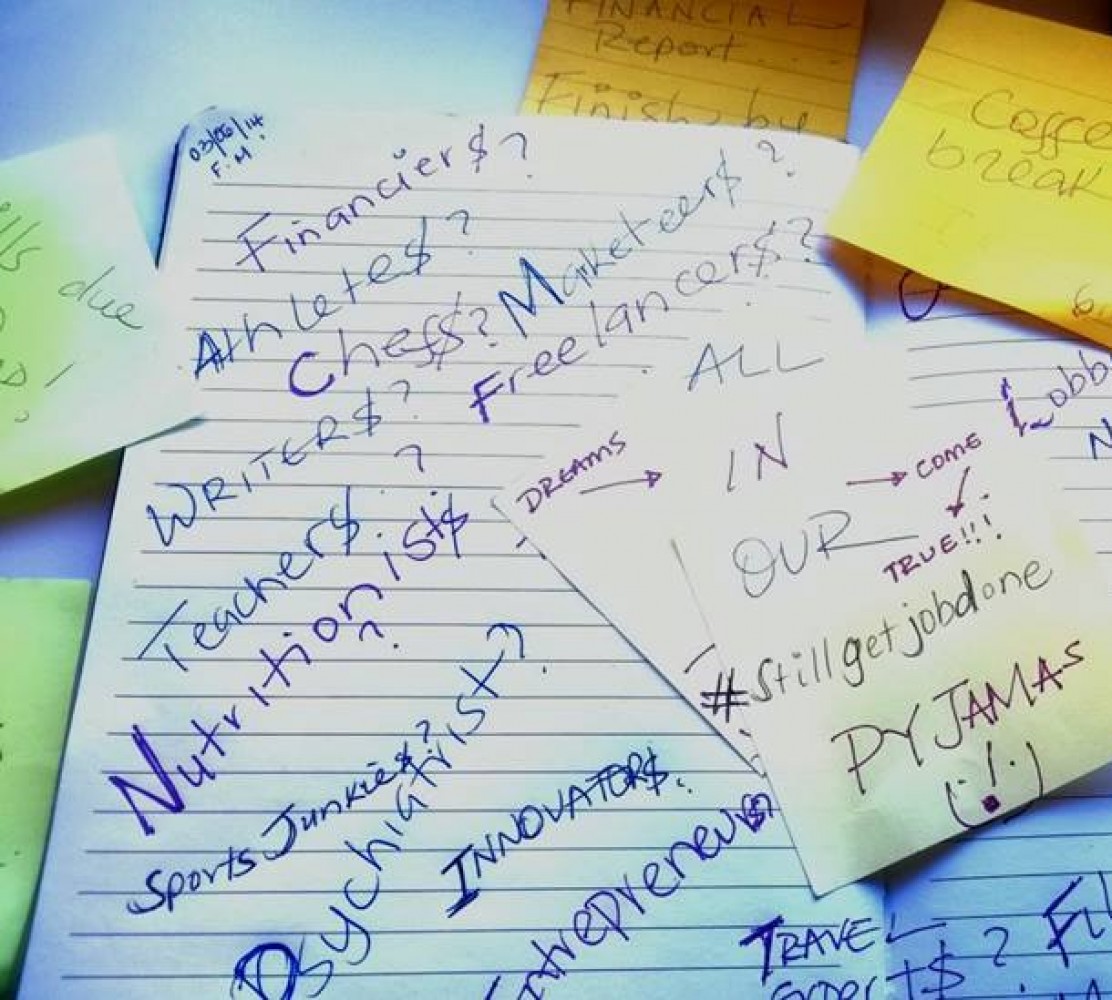Here working on a project and all I am thinking is, “Why is it that when I first started on this I was so excited and motivated, but 4 hours later I feel overwhelmed and cannot stand my work area?”
Well, it’s the clutter that builds up as I find one more notepad to reference to, another computer or device I need to connect, and oh, the cup I am drinking out of to keep myself hydrated, etc! All over a sudden my bag is wide open, my cellphone(s) are right in front of me so I don’t miss that important call, and sure, the TV remote found its way to my work desk so I can switch between TV channels…
Over time, I’ve realized that keeping an acceptably clear, neat workspace allows me to do a lot more within the same amount of time. Few things I’m learning to do better…
- Quickly list everything I have in mind to work on, on a notepad or on a notepad application page on my phone/ other device, from the get-go. (Nothing super fancy- just keep it simple.)
- Only keep materials I need at a specific stage of the project within reach/sight. (If I have time, I will organize each material set prior to starting my work, so it’s easy to access whenever I’m ready to get it to my work desk)
- Take beverage and food intake breaks and also use them to stretch out or listen to something fun and unrelated to my project.
- Keep the phone at a distance and just customize the ringtone (or message sound profile) so I know when the awaited call comes in. Keep it at a moderate volume, enough to hear it go off, but not too distracting especially for calls and messages that can wait. Email notifications, I’ll keep on ‘silent’ and check/ scan at very regulated times.
- Avoid any Social Media engagements, because I’m not so good at ignoring people especially when I think they might genuinely need an immediate response. Responding can cause distraction and can create a sense of ‘mental clutter’ caused by multitasking. If I’m caught right before I sign off to start my project, I’ll write them a quick ‘lets chat later’ and sign off, out of courtesy.
- During project breaks, I do a quick cleanup to create space for the next stage of the work day/ project. I make effort to keep simple containers into which I return my ‘done using’ items. This is helpful for items/materials that I might need to use again along the way.
- I have found unplugging and putting devices irrelevant to the present stage of the project away until I need them again, so I’m not having to deal with cords and the devices themselves when trying to access the ones I’m actively working with.
These are some of my strategies. I’m sure different folks have different strategies about workspace clutter-management. Yes, there are people who are not affected by clutter around their work area. For some other people, it’s inevitable to have a cluttered work area at any given time, especially when the total square footage is limited. Others are lucky they own big space and can walk away from one cluttered area and not have to look at it the rest of the day. The more space (the lucky ones have) available, the less likely the place will look cluttered. Either way, for my sanity, big space or small space, minimal tidiness enables me to do more with the same or less time.